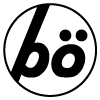homeVideoDB – Stream Your Local Collection
Inspired by modern streaming platforms, this app is a lightweight hub that scans your local video archive and presents it with a dynamic interface. As soon as drone footage, wedding videos, or editing projects land in the media folder, they appear with posters, descriptions, and categories.
Key Features
- Automatic library scan: Video files inside
media/are scanned on launch, missing entries are fetched through the TMDB API, and results are cached indata/videos.json. - Poster and description matching: When the title inferred from a filename matches on TMDB, poster, backdrop, genre, and runtime fields are populated automatically.
- Manual metadata panel: Unmatched videos surface as alerts at the top; fill out the form to update the JSON file without touching the command line.
- Dynamic hero section: The large hero banner on the homepage rotates through your library every 3 seconds with smooth fades.
- Card previews: Hovering a poster plays the video silently from the 3-minute mark; these previews do not affect watch progress.
- Built-in player: Videos open in a modal, quality options list themselves automatically, and posters double as backdrops.
- Subtitle options:
.srt/.vttfiles living next to the video are detected, exposed as language choices like Turkish/English, and can optionally be fetched via OpenSubtitles. - Progress tracking: Watch history lives in the browser so the “Continue Watching” row sends you back to where you left off.
- Storage dashboard: Track total/free disk space and homeVideoDB’s footprint through a phone-style colorized progress bar.
- Torrent-powered online search: Search torrents right from the UI for missing movies, pick a result, and follow the download in real time.
Setup
- Clone the repository or download it as a ZIP.
- Install dependencies:npm install
- Define your TMDB API key as an environment variable (you can obtain one with a free account at themoviedb.org):export TMDB_API_KEY=YOUR_KEY_HERE
- (Optional) Add an OpenSubtitles API key if you want automatic subtitle downloads:export OPENSUBTITLES_API_KEY=YOUR_KEY_HEREFor requests that require download privileges you also need to provide a user token:export OPENSUBTITLES_USER_TOKEN=YOUR_USER_TOKEN(Optional) Set a custom User-Agent if you prefer:export OPENSUBTITLES_USER_AGENT=”homeVideoDB/1.0″When both
OPENSUBTITLES_API_KEYandOPENSUBTITLES_USER_TOKENare present, missing Turkish/English subtitles are downloaded during the scan. - Copy your videos into the
media/directory. Clean filenames such asEternal Sunshine of the Spotless Mind.mp4increase the chance of a correct match. - Start the server:npm start
- Visit http://localhost:3000 in your browser. The library scan runs automatically during startup.
Note: If the API key is missing, files show up under “Missing Metadata Alerts”. You can fill in the manual form to complete their details.
How to Use
Accept Terms and Conditions
Before using the torrent download feature, you need to accept the terms and conditions. This grants permission to download content via torrents.
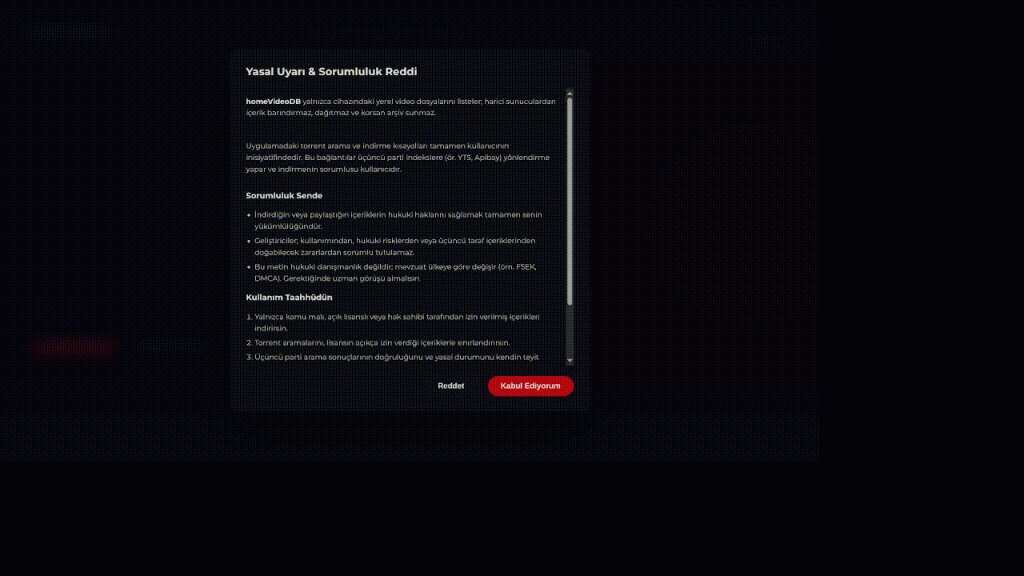
Continue Watching
The app automatically remembers where you left off. Simply click on any movie you were watching to resume from your last position.
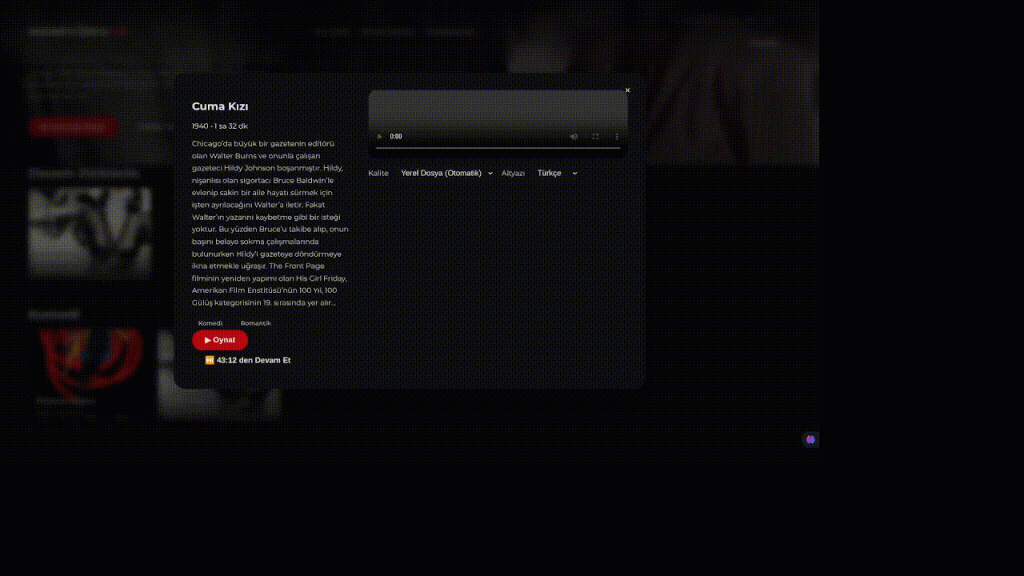
Browse Your Library
View all your movies in a large grid layout with beautiful posters. Scroll through your entire collection at a glance.
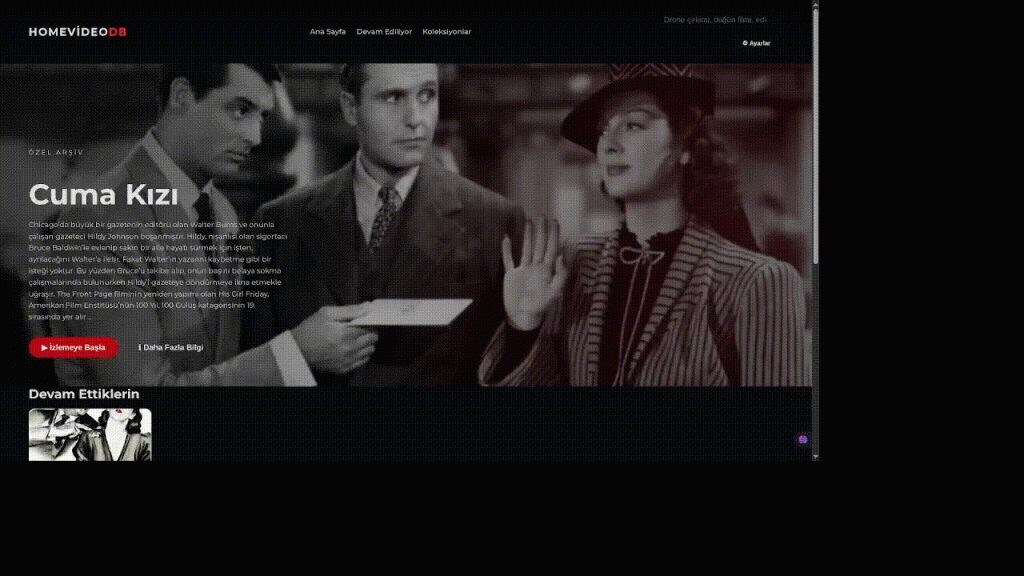
Video Previews
Hover over any movie poster to see a preview of the video. This helps you quickly find what you’re looking for without opening the full player.
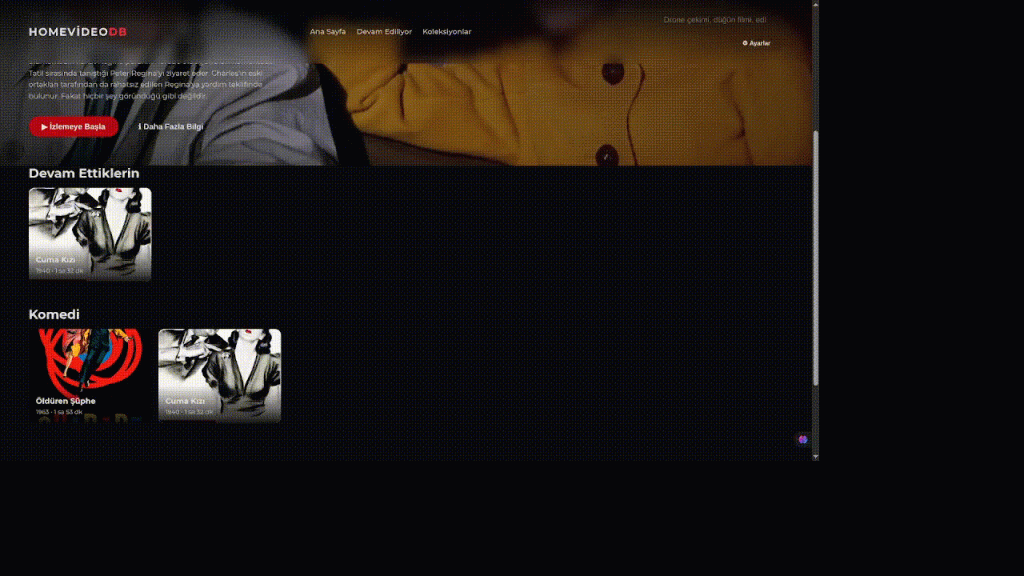
Download Movies via Torrent
Search for movies that aren’t in your library and download them directly through the integrated torrent system. The app will automatically add them to your collection once downloaded.
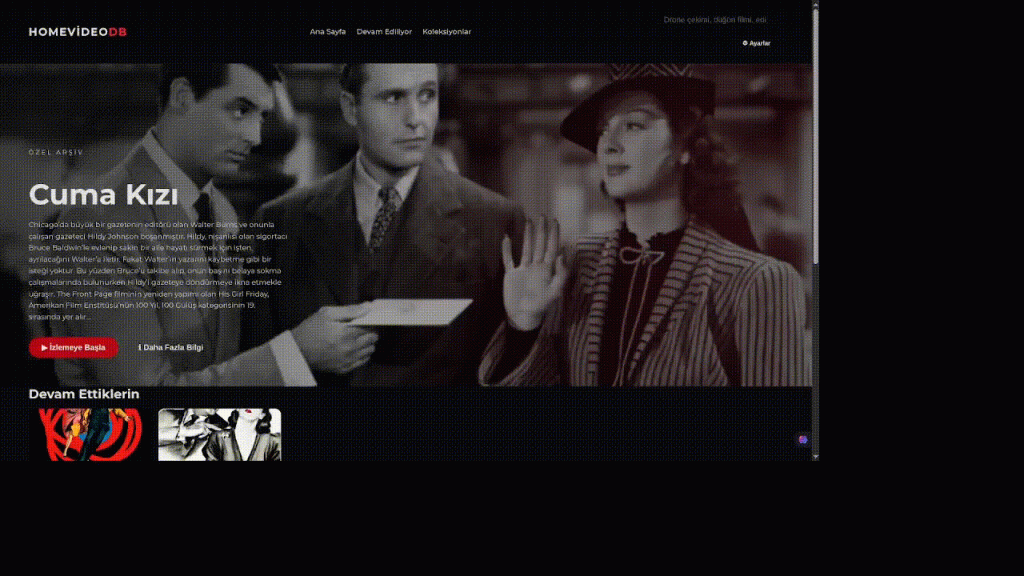
Complete Workflow
Search for movies, download torrents, and watch them seamlessly. This demonstrates the full end-to-end experience of the app.
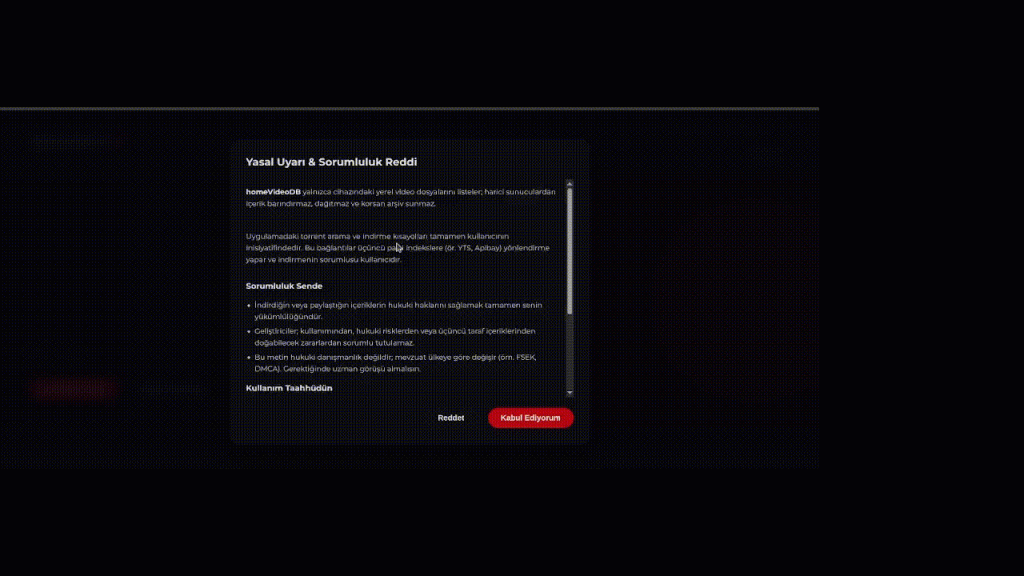
Rescanning the Library
Whenever you add a new video, trigger a rescan with the “↻ Rescan” button at the top. To do the same from the command line:
npm run scan # only new files npm run scan -- --force # re-match every video
When the command finishes, unmatched videos are printed to the console and data/videos.json is updated.
Downloading Missing Titles via Torrents
Before you begin: make sure the
aria2ccommand-line tool is installed on your system. You can install it withsudo apt install aria2on Linux,brew install aria2on macOS, orwinget install aria2.aria2on Windows. Set a custom path through theARIA2_BINARYenvironment variable if needed.
Installing aria2c
Ubuntu / Debian / Pop!_OS
sudo apt update sudo apt install aria2
Fedora / CentOS / RHEL
sudo dnf install aria2 # or sudo yum install aria2
Arch / Manjaro
sudo pacman -S aria2
macOS (Homebrew)
brew install aria2
Windows (winget)
winget install aria2.aria2
After installation, run aria2c --version to ensure it is visible on your PATH. If you installed it elsewhere, set the variable below before starting the app:
export ARIA2_BINARY="/full/path/to/aria2c"
Use ARIA2_RPC_PORT to change the RPC port used in the background and ARIA2_RPC_SECRET to pin the randomly generated secret.
- Type the movie title into the search bar. If nothing matches locally you will see the “⚡ Search online” button.
- Click “⚡ Search online” or press
Enter; the app lists torrent results from YTS and Apibay (Pirate Bay). - Pick the version you want and click ⬇ Download to spawn the request through
aria2c. Because it runs as a separate process, the download continues even if you close the tab. - The Downloads panel in the lower-right corner shows progress, current speed, ETA, and peer count. If the UI cannot launch (for example
aria2cis missing) you will see a warning there. - Use Pause, Resume, and Cancel for each download. Cancelled jobs linger for a moment in the panel as “Cancelled”.
- When you reopen the app, unfinished downloads automatically resume where they left off.
- Completed downloads land in
media/downloads/, the library rescans itself, and the movie appears in the collections.
The storage usage card displays homeVideoDB’s footprint, other files, and remaining free space on a single progress bar. If the free/used ratio or mount point changes, the label in the top-right corner refreshes automatically.
Tip: Starting the same torrent twice returns a 409 error if the magnet link is already active. Clear finished items from the downloads panel or restart the
aria2cprocess if you need a clean slate.
Security Note
The only background dependency is aria2c, so the Node side stays clear of sensitive packages—npm audit reports zero issues. Tweak ARIA2_RPC_PORT and ARIA2_RPC_SECRET to fit your local security posture.
Manual Metadata Workflow
- Pick a video from the “Missing Metadata Alerts” list.
- Fill in the title, description, poster, and tag fields in the form.
- Hit “Save” to persist the data to
data/videos.json, after which the video joins your collections.
For posters/backdrops you can point to any online image URL or drop custom artwork into assets/posters/ and reference it via a relative path.
How Subtitle Support Works
.srtor.vttfiles in the same folder as the video are detected and surfaced as options in the player..srtfiles are converted to WebVTT on the fly to stay browser-compatible.- When both
OPENSUBTITLES_API_KEYandOPENSUBTITLES_USER_TOKENare set, missing Turkish/English subtitles are downloaded from the OpenSubtitles API into themedia/folder. The API key alone is not enough—you must also share your personal token. - The player’s subtitle choice is remembered per browser; the “Off” option is always available.
Development Tips
- The layout is tuned for full-screen viewing; on smaller screens you can horizontally scroll the rows.
- Embedding the year in the filename (
(2004)or2004) increases the matching accuracy. - Once you finish a video, its stored progress is cleared automatically.
Legal Notice and Liability Waiver (Important)
homeVideoDB does not host copyrighted content, offer hosting services, or distribute any media on its own. The app merely surfaces the user’s local files and, if the user chooses, passes links from third-party torrent indexes (e.g., YTS, Apibay) to an external client (aria2c) to start the download on the user’s device.
You are responsible: Ensuring the legal rights for any downloaded/streamed/distributed content is entirely up to the user. The developers and contributors cannot be held liable for direct or indirect damages arising from your usage.
Acceptable use examples:
- Public domain works (where copyright has expired under your jurisdiction),
- Trailers/teasers and promotional videos officially released by the publisher,
- Open-licensed content (e.g., Creative Commons),
- Works whose license explicitly permits P2P acquisition.
Prohibited/improper use examples:
Unauthorized full movie/series copies, pirated releases of in-theater titles, or any copies forbidden by a license agreement.
Regional legislation:
Copyright and internet laws vary by country (e.g., FSEK in Türkiye, DMCA in the United States). This document is not legal advice—consult a legal professional about your situation before distribution.
Acceptable Use Policy (AUP)
By using this project you agree to:
- Download only the content you are legally authorized to use.
- Limit torrent searches to public domain, open-licensed content, and official trailers.
- Acknowledge that developers are not responsible for the content indexed by third-party services; you must validate the results yourself.
- Accept full responsibility for any violations of applicable law.
Note: Owning an old film on disc does not automatically permit torrent downloads. The correct measure is whether the license explicitly allows it or the work is legally in the public domain.
Enjoy the show!